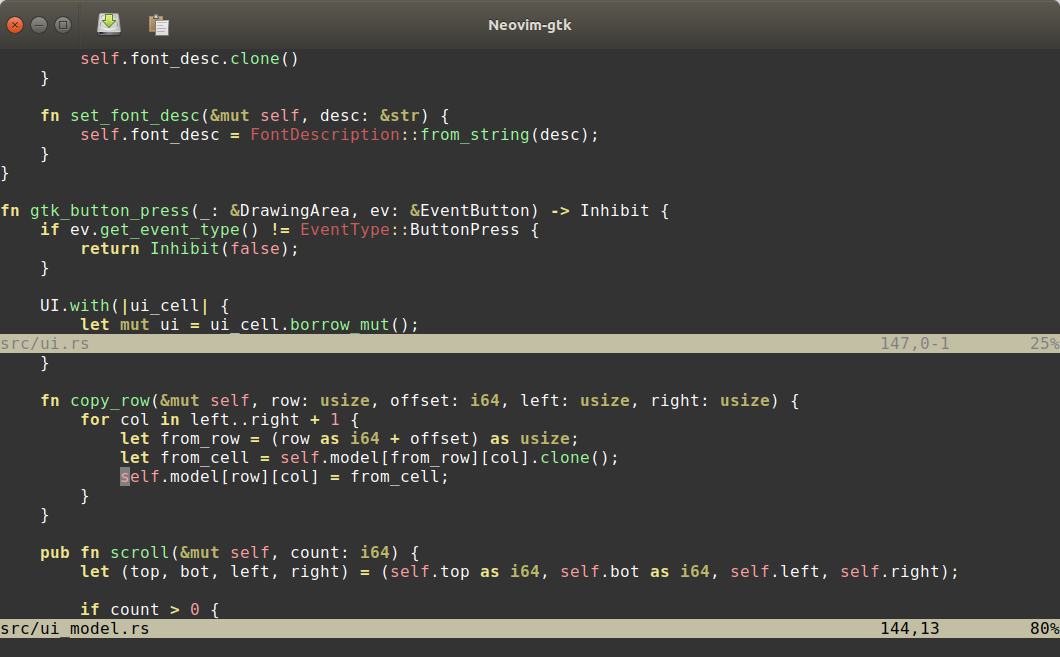8bd254a86444d0dcf00e5c3752848dd212e393eb
neovim-gtk
GTK ui for neovim written in rust using gtk-rs bindings.
Screenshot
Font settings
By default gnome settings are used:
gsettings get org.gnome.desktop.interface monospace-font-name
To setup font add next line to ginit.vim
call rpcnotify(1, 'Gui', 'Font', 'DejaVu Sans Mono 12')
Command line
As this project uses gtk-rs, custom option by GtkApplication not supported yet. There is workaround to pass nvim execution path.
cargo run -- --nvim-bin-path=E:\Neovim\bin\nvim.exe
Build
Build command:
cargo build --release
Windows
Neovim-gtk can be compiled using MSYS2 GTK packages. In this case use 'windows-gnu' rust toolchain.
SET PKG_CONFIG_PATH=C:\msys64\mingw64\lib\pkgconfig
cargo build --release
Languages
Rust
99.1%
Vim script
0.5%
Makefile
0.3%
desktop
0.1%