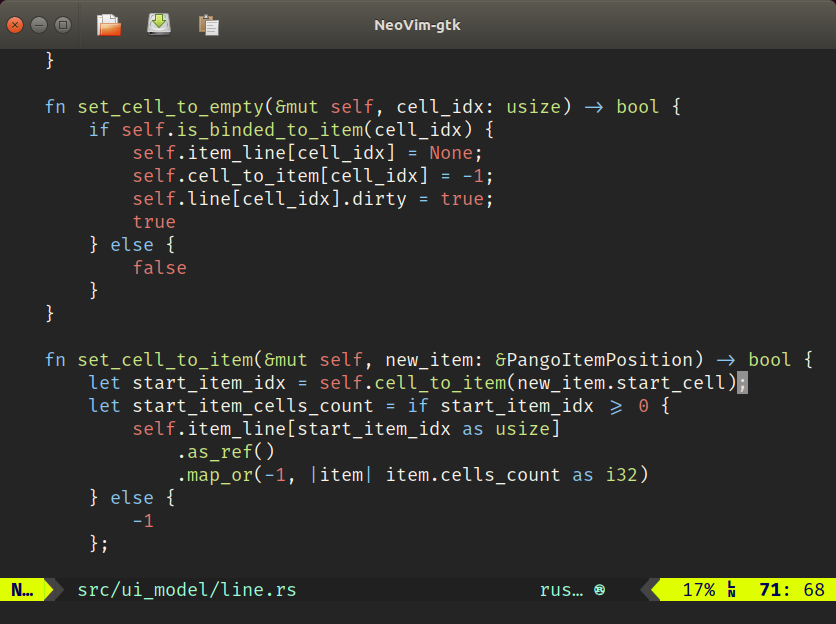8a025c3a7c07848f118e6415703c37f0992e5809
neovim-gtk 
GTK ui for neovim written in rust using gtk-rs bindings. With ligatures support.
Screenshot
For more screenshots and description of basic usage see wiki
Configuration
To setup font add next line to ginit.vim
call rpcnotify(1, 'Gui', 'Font', 'DejaVu Sans Mono 12')
for more details see wiki
Install
From sources
By default to /usr/local:
make install
Or to some custom path:
make PREFIX=/some/custom/path install
archlinux
AUR package for neovim-gtk https://aur.archlinux.org/packages/neovim-gtk-git
git clone https://aur.archlinux.org/neovim-gtk-git.git
cd neovim-gtk-git
makepkg -si
flatpak
Flatpak package available here
Build
Linux
Install GTK development packages. Install latest rust compiler, better use rustup tool. Build command:
cargo build --release
Windows
Neovim-gtk can be compiled using MSYS2 GTK packages. In this case use 'windows-gnu' rust toolchain.
SET PKG_CONFIG_PATH=C:\msys64\mingw64\lib\pkgconfig
cargo build --release
Languages
Rust
99.1%
Vim script
0.5%
Makefile
0.3%
desktop
0.1%