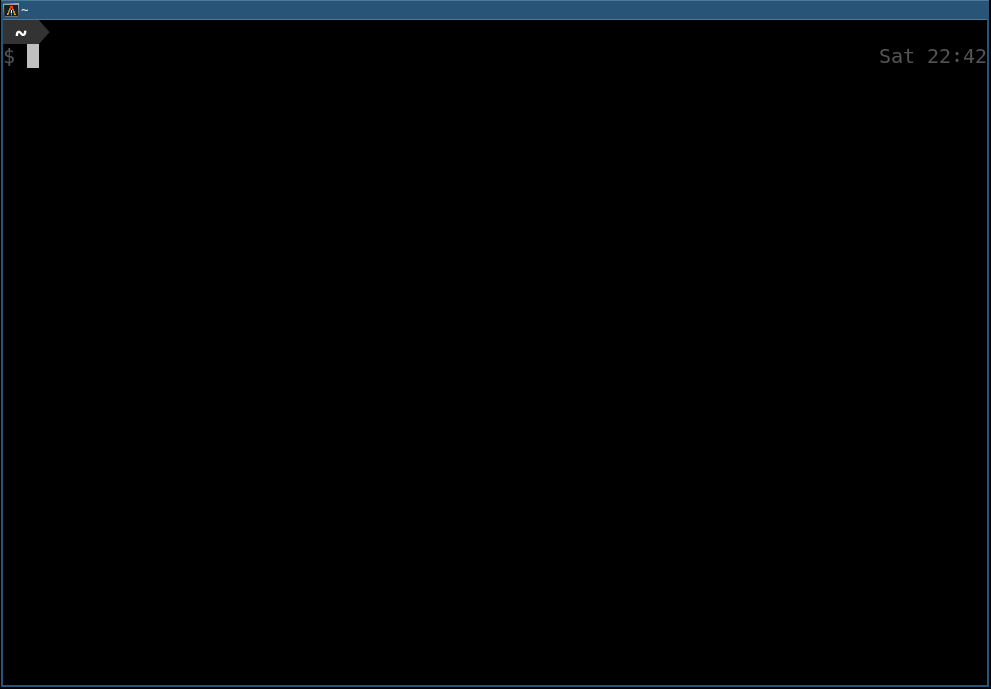6.1 KiB
6.1 KiB
| hide | ||
|---|---|---|
|
 {: .main-logo style="width:100px"} GHCup
{: .main-logo style="width:100px"} GHCup
GHCup is an installer for the general purpose language Haskell.
GHCup makes it easy to install specific versions of GHC on GNU/Linux, macOS (aka Darwin), FreeBSD and Windows and can also bootstrap a fresh Haskell developer environment from scratch. It follows the unix UNIX philosophy of do one thing and do it well. Similar in scope to rustup, pyenv and jenv.
Getting Started
User Guide
Issue tracker
Select your platform
<div class="platform">
<div class="platform-name"><img src="os-osx.svg" alt="Mac logo"> <h3>Mac OS X</h3></div>
<a class="expander" href="#mac-link">
<div>
<img src="expand-piece.svg" class="expand-1">
<img src="expand-piece.svg" class="expand-2">
<img src="expand-piece.svg" class="expand-3">
</div>
</a>
</div>
<div class="platform">
<div class="platform-name"><img src="os-freebsd.svg" alt="FreeBSD logo" style="fill: black;"> <h3>FreeBSD</h3></div>
<a class="expander" href="#freebsd-link">
<div>
<img src="expand-piece.svg" class="expand-1">
<img src="expand-piece.svg" class="expand-2">
<img src="expand-piece.svg" class="expand-3">
</div>
</a>
</div>
<div class="platform">
<div class="platform-name"><img src="os-windows.svg" alt="Windows logo"> <h3>Windows</h3></div>
<a class="expander" href="#windows-link">
<div>
<img src="expand-piece.svg" class="expand-1">
<img src="expand-piece.svg" class="expand-2">
<img src="expand-piece.svg" class="expand-3">
</div>
</a>
</div>
<div class="platform">
<div class="platform-name"><img src="os-windows.svg" alt="Windows logo"> <h3>WSL2</h3></div>
<a class="expander" href="#wsl-link">
<div>
<img src="expand-piece.svg" class="expand-1">
<img src="expand-piece.svg" class="expand-2">
<img src="expand-piece.svg" class="expand-3">
</div>
</a>
</div>
</div>
<div id="linux-link">
<hr/>
<h4>On Linux, run the following in your terminal (as a user other than root), then follow the onscreen instructions:</h4>
<div class="command-button">
<pre><span class="ghcup-command">curl --proto '=https' --tlsv1.2 -sSf https://get-ghcup.haskell.org | sh</span></pre>
</div>
</div>
<div id="mac-link">
<hr/>
<h4>On Mac, run the following in your terminal (as a user other than root), then follow the onscreen instructions:</h4>
<div class="command-button">
<pre><span class="ghcup-command">curl --proto '=https' --tlsv1.2 -sSf https://get-ghcup.haskell.org | sh</span></pre>
</div>
</div>
<div id="freebsd-link">
<hr/>
<h4>On FreeBSD, run the following in your terminal (as a user other than root), then follow the onscreen instructions:</h4>
<div class="command-button">
<pre><span class="ghcup-command">curl --proto '=https' --tlsv1.2 -sSf https://get-ghcup.haskell.org | sh</span></pre>
</div>
</div>
<div id="windows-link" class="anchor">
<hr/>
<h4>On Windows, run the following in a powershell session (as a non-admin user), then follow the onscreen instructions:</h4>
<div class="command-button">
<pre><span class="ghcup-command">Set-ExecutionPolicy Bypass -Scope Process -Force;[System.Net.ServicePointManager]::SecurityProtocol = [System.Net.ServicePointManager]::SecurityProtocol -bor 3072;Invoke-Command -ScriptBlock ([ScriptBlock]::Create((Invoke-WebRequest https://www.haskell.org/ghcup/sh/bootstrap-haskell.ps1 -UseBasicParsing))) -ArgumentList $true</span></pre>
</div>
</div>
<div id="wsl-link">
<hr/>
<h4>On WSL2, run the following in your terminal (as a user other than root), then follow the onscreen instructions:</h4>
<div class="command-button">
<pre><span class="ghcup-command">curl --proto '=https' --tlsv1.2 -sSf https://get-ghcup.haskell.org | sh</span></pre>
</div>
</div>
</div>